One feature on blogspot is a follower. Follower are people who follow the blog, or blog readers can also say we are or could also be said of fans. By following the blogs of others, is likely to increase visit our blog.
But how can we follow your blog with other people, there will be a return visit from the owner of the blog or blog visitors that we follow?
In this case we must insert a link to Follow. How to enter the link is:
1. For convenience, please click on the Follow my blog,
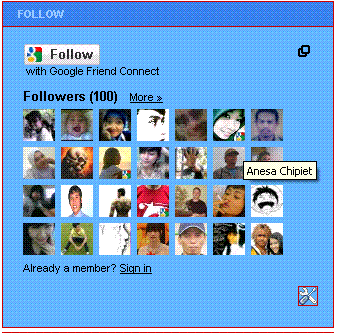
2. Click Google and enter your email and password > OK
3. Click More Options
4. Click Add Link
5. In the Add a custom link, enter your blog address in the URL and enter your blog name on the Link name box, then click Add
6. Put a blemish on: Publish my activities to sites I've joined and connected networks
7. Click Follow
8. Click DONE
But how can we follow your blog with other people, there will be a return visit from the owner of the blog or blog visitors that we follow?
In this case we must insert a link to Follow. How to enter the link is:
1. For convenience, please click on the Follow my blog,
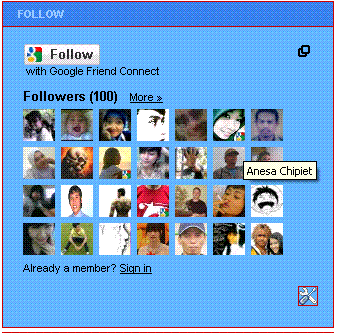
2. Click Google and enter your email and password > OK
3. Click More Options
4. Click Add Link
5. In the Add a custom link, enter your blog address in the URL and enter your blog name on the Link name box, then click Add
6. Put a blemish on: Publish my activities to sites I've joined and connected networks
7. Click Follow
8. Click DONE
Labels:
Artikel,
Tips dan Trik,
Tutorial
Thanks for reading How to enter follow the link on blogspot. Please share...!

0 Komentar untuk "How to enter follow the link on blogspot"
Yang sudah mampir wajib tinggalkan komentar