Edit osclass modern theme latest items
Edit osclass modern theme latest items. Pada dasarnya osclass modern themes yang asli pada bagian Latest ads / Iklan terakhir terakhir adalah dengan tampilan...
belajar dan berbagi



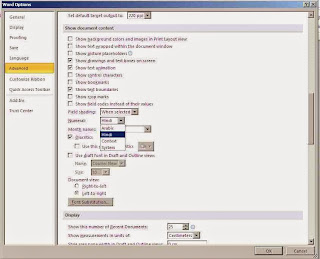
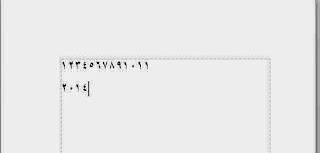 Ikhsanudin
November 07, 2014
Admin
Bandung Indonesia
Ikhsanudin
November 07, 2014
Admin
Bandung Indonesia

